Returning Student Enrollment
For existing parents, you would go to https://logins2.renweb.com/logins/ParentsWeb-Login.aspx to access your account.
Instructions for Creating a Family Portal Login:
- Please go to www.factsmgt.com.
- Select Parent Log in from the menu bar and FACTS Family Portal from the drop-down menu.
- After the FACTS Family Portal Login screen opens, please select Create New Family Portal Account.
- Enter (SJLS-OH) into the District Code field.
- Enter in the Email field your email address as provided in your application to the school.
- Click the Create Account button.
- You will receive an email from FACTS SIS Customer Support containing a link that will allow you to create your username and password. For security purposes the link will remain active for 6 hours.
- Please click on the link. A Change/Create Password screen will open. You may use the default username provided, or create a new username. Then type in your desired password into the Password field and Confirm Field.
- Click on the Save Username and/or Password button.
- Close the window.
- Log into Family Portal as instructed above.
To Re-enroll your student:
- Click the Apply/Enroll option
- Then Click Enrollment/Reenrollment
- You will then follow prompts to re-enroll your student(s)
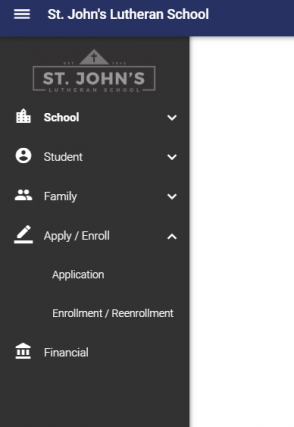
- Once in re-enrollment you will see your students and select your student and follow the prompts to submit. At completion you will be asked to pay the Registration & Material fees.
If you have questions or need assistance please contact the school office 937-644-5540.